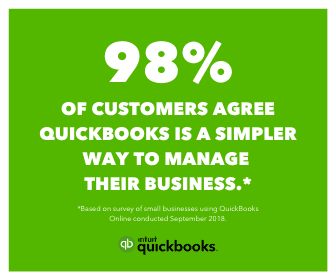In this breakdown, I explore the benefits of Quickbooks for freelancers and self-employed professionals plus how you can utilize Quickbooks to run your business faster and smarter.
Quickbooks is much more than an accounting software and provides several features that can help you get ahead in your business.
What is Quickbooks?
Quickbooks is an online and desktop accounting software package created by Intuit.
Quickbooks products and services were developed primarily for small and medium-sized businesses.
Quickbooks software helps freelancers and self-employed professionals manage their income and expenses and keep track of their business operations.
START EXPLORING QUICKBOOKS ONLINE
Who Is Quickbooks For?
- Freelancers
- Independent contractors
- Self-employed professionals across multiple fields
- Small businesses looking for easy to use accounting software
- Solopreneurs
- Consultants
Is Quickbooks Good for Freelancers?
Quickbooks Self-employed is targeted towards freelancers, solopreneurs, contractors, and consultants.
It’s very easy to use and is a perfect tool for freelancers. It’s a good starter to help you keep track of income, expenses, invoices, and other obligations.
What Are The Benefits of Quickbooks?
1. Quickbooks Keeps You Organized
Quickbooks helps you stay organized in one place and if you want to hire someone to collaborate with you such as an accountant, you can seamlessly integrate them into your Quickbooks accounts.
2. Save Time With Automated Tasks
Quickbooks allows you to automatically import and categorize all your transactions and sync them with most apps.
Snap photos of receipts and Quickbooks will match, categorize and organize the transactions for you.
This benefit is particularly useful if you use the same account for your personal and business expenses.
You can quickly split these transactions according to dollar amount or percentage.
You can do this on the desktop version as well as with the mobile app.
3. File Taxes With Quickbooks
With the TurboTax bundle offered by Quickbooks, you can file your taxes through them. Just transfer all the financial data with one click.
4. Excellent Support Team
Quickbooks support team is always online and readily available to assist you with any issues you have with your account.
Just click the button at the bottom corner to start a chat with customer service or you can give Quickbooks a call.
5. Integrates With TurboTax
You can integrate Quickbooks directly with TurboTax which makes it easier to file federal and state taxes every year.
6. Safe and Secure Software
Quickbooks is a safe and secure software that back-up all your information automatically while also protecting your information.
7. Lots of Guides and Tutorials Provided
There are a lot of video and text guides and tutorials on Quickbooks to help you learn how to use the software effectively to optimize your business goals.
8. Accessible Across Multiple Devices
Quickbooks is easily accessible across multiple devices – smartphone, tablet, and laptop.
How Much is Quickbooks for Freelancers?
Quickbooks starts from $15/month but you can save 50% off the first 3 months plus avail of a free trial when you sign up HERE.
The basic version is fine for freelancers and self-employed professionals to start with and you can choose to upgrade to the TurboTax bundle later on if you want.
The TurboTax bundle starts from $25/month. You can also upgrade if you require more than the basic plan provides. Learn more HERE.
Cons of Quickbooks for Freelancers
- If you have more than one business, you will have to create a separate Quickbooks account for each business.
- Customization features for invoices are limited.
- You will need to spend some time learning how to use the software effectively. However, the learning curve is relatively easy.
TRY QUICKBOOKS FOR 50% OFF + FREE TRIAL
Is Freshbooks a Substitute for Quickbooks?
Freshbooks is similar to Quickbooks and whichever one you choose depends on your preferences and needs.
You can view my earlier review of Freshbooks at FreshBooks Accounting Software for Self-employed Professionals.
Anna gave up her 9 – 5 to implement her life plan after paying off over $40,000 in debt. She has been featured on HuffPost, YouQueen & Fitnancials among others. When she’s not working, she’s reading, letting her imagination run riot in her fiction writing, working out, traveling, or chomping on chocolate; not necessarily in that order. Learn more about Anna HERE.
This post may contain affiliate links which means I will make a small commission if you purchase through those links. Read full disclosure HERE.