Creating comparison tables with the AAWP plugin is a great way to easily monetize your blog via the Amazon Associate program. AAWP plugin helps to automate the process especially if you’re thinking of running an exclusive Amazon affiliate website.
Even if you already have an Amazon affiliate website, the AAWP plugin will help you simplify the process and free up your time to focus on other more important blog management activities.
In this article, I’ll be breaking down everything about the AAWP plugin, its pros and cons, how to install and use it, and more.
What is AAWP?
AAWP is short for Amazon Affiliate WordPress Plugin, a plugin that automates the process of creating comparison tables for Amazon products and services.
Comparison tables make it easier for customers to see all the products in one place and make an informed decision.
The comparison tables will also make it easier to convert customers and increase your Amazon affiliate revenue.
The AAWP plugin was founded by Florian, an entrepreneur who resides in Germany.
Why Use AAWP Comparison Tables?
1. AAWP Comparison Tables Foster Higher Customer Conversions
AAWP comparison tables are one of the best ways to increase customer conversions and your Amazon affiliate revenue.
Customers can compare products in one place with detailed information and action-oriented buttons and images.
This means they are more inclined to click through to initiate a purchase on Amazon and drive your revenue up.
2. AAWP Comparison Tables Optimize Your Time Management
The AAWP comparison tables will help you optimize the time spent on creating content and uploading it to your blog.
With only a few clicks and information, you can create a comparison table in a short time and update your post with the relevant shortcode.
This beats manually taking the information from Amazon and creating content around it.
3. AAWP Comparison Tables Works With Any Niche
It doesn’t matter what niche your blog is in, AAWP comparison tables work for all niches as long as you have an Amazon Associates account and Amazon has products that are available for your niche.
RELATED CONTENT: MAKING SENSE OF AFFILIATE MARKETING
4. AAWP Comparison Tables Are Versatile
There are several different styles of comparison tables and product boxes available with the AAWP plugin.
You can create tables comparing different brands of one product or different products for a particular topic.
These tables can be displayed horizontally or vertically. You can also display prices, ratings, and much more.
5. AAWP Comparison Tables Comply With Amazon Requirements
Information populated into the AAWP comparison tables comes from Amazon’s advertising API so you know the information is correct and up to date.
Whenever there is an update with the product information on Amazon, the information is refreshed on your comparison tables.
6. AAWP Comparison Tables Are Simple To Use
Don’t like coding or strange HTML? No fear. You don’t have to touch a line of code with the AAWP plugin.
Everything you need can be created with a few clicks then you can copy the shortcode and paste it anywhere you like in your blog post or on any pages.
7. AAWP Comparison Tables Are Responsive
The AAWP comparison tables are responsive and adjust to any screen width or size so the beauty of your tables is preserved across all devices.
8. Buttons Are Customizable
The CTA buttons can be customized to represent your website’s look and feel so the AAWP comparison tables integrate seamlessly with your content. You can also customize the CTA button text.
9. Works With Any Theme
AAWP plugin works with shortcodes and pre-set templates so they can be used with any theme as well as with Classic editor or the Gutenberg editor on WordPress.
It also works on both WordPress self-hosted and WordPress.com (business account required).
In summary, if your website is run on WordPress, then you can be sure the Amazon Affiliate WordPress Plugin is compatible.
10. Regularly Updated
AAWP plugin is regularly updated with new releases and benefits and remains compatible with the latest version of WordPress.
Up-to-date plugins that don’t display error messages give your visitors more confidence to remain on your website.
11. Plugin Support is Provided
AAWP plugin provides world-class after-purchase customer support. If you run into any issues or become overwhelmed while using, just head over to the support page to have your issues addressed.
Additional AAWP comparison table advantages include:-
You can add images and videos to your comparison tables.
Customize CSS options for comparison tables if required.
Compliant with Amazon partner networks in Brazil, Canada, China, France, Germany, India, Italy, Japan, Mexico, Netherlands, Spain, UK, United Arab Emirates, and the USA so you’ll never lose another commission from a different marketplace. This is preferable to Amazon OneLink.
AAWP comparison tables can be translated into multiple languages. Namely English, German, Spanish, Italian, and French.
Beautiful product widgets for your sidebar on desktop which can generate even more commissions. Great place for Amazon Prime conversions by the way.
These and so many other exciting features make the AAWP comparison table an ideal plugin for Amazon affiliates and Amazon niche websites.
Excited to create your first comparison table with the AAWP plugin? Download it HERE.
How Do I Install AAWP Plugin?
Once you’ve purchased the AAWP plugin license, you’ll receive a download link and your license key by email. You can access this information in your AAWP account dashboard as well.
Download the plugin and upload it in the “install plugin” section of your WordPress account and activate it.
After activation, you will be required to enter your license key to activate all the AAWP features then you’re ready to get started.
You can also find a quick beginner’s guide to installing the AAWP plugin HERE.
How Do I Use AAWP Plugin?
It’s very easy to create comparison tables with the AAWP Table Builder tool.
- Once the plugin is installed and activated, head over to the dashboard and click on the “comparison table” option.
- Click on “Add new table” then give the table a name.
- Use the “product search” button to search for related products. You can then click on any products you want to add to the table. You can also use ASINS to add products to the table.
- Afterward, you can choose several customization options for your table.
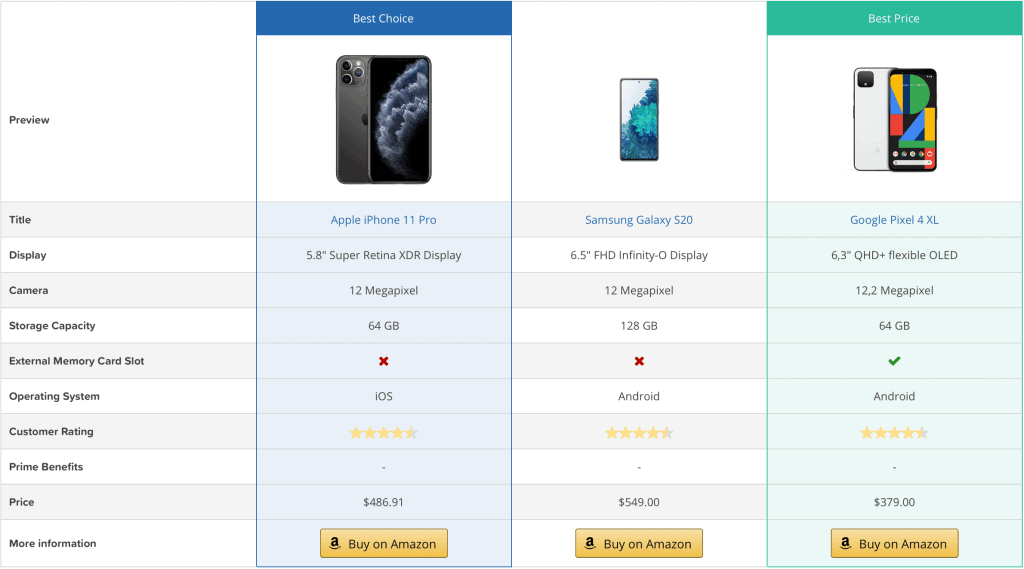
Note, you will require your Amazon Associates Product Advertising API key to use the AAWP plugin.
You can find that at Associates Central – Tools – Product Advertising API in your Amazon Associates dashboard. You need 3 sales generated within 180 days to get API from Amazon.
VIEW AAWP PLUGIN DEMO & SETTINGS HERE
AAWP Plugin Download
You can download the AAWP plugin on the website HERE once you’ve paid for the license and created a customer account.
This information will also be sent to your email address after purchasing a license. Get started with the AAWP plugin.
AAWP Plugin Price
AAWP offers 4 subscription levels for 1 site all the way up to 25 sites. Pricing is broken down as follows:-
- €49/year for 1 site
- €129/year for 3 sites (this is the most popular option)
- €249/year for 10 sites
- €399/year for 25 sites
All pricing levels come with all features, yearly updates, and support. For continued access to automatic updates and support, you will need to renew your license every year.
AAWP plugin provides a 30-day money-back guarantee so if you’re not satisfied with your purchase for any reason, you can ask for a refund.
Hint – I promise you will love AAWP plugin and a refund will be the last thing on your mind! 🙂
AAWP subscription is auto-renewed every year. If you don’t require it anymore, you can cancel anytime before the next year’s subscription is due.
Note, the plugin will continue to work if you decide not to continue the subscription after a year. However, you won’t get any new features, updates, or support.
You can start with the basic subscription for 1 site but if you decide to include more sites later on, it’s very easy to upgrade your subscription level.
AAWP Plugin Discount Code
You can get 40% off all AAWP licenses in the Black Friday sale from Friday, November 24 till Monday, November 27 at 23:59 PM with code BLACKFRIDAY23.
Grab the 40% off deal on the AAWP plugin here. The discount code is automatically applied but in case it isn’t, the code is BLACKFRIDAY23.
Final Word on AAWP Plugin
AAWP comparison tables are a great way to increase your Amazon affiliate revenue and save a lot of time while you’re at it. Try the AAWP plugin now.
Anna is a solopreneur, writer, and creative entrepreneur who left her 9–5 after paying off over $40,000 in debt to pursue a more intentional life. She founded The Writer Entrepreneur to empower others to build debt-free, freedom-driven lives through smart planning, goal-setting, and online income streams. She has been featured on HuffPost, YouQueen & Fitnancials among others. Learn more about Anna HERE.
This post may contain affiliate links which means I will make a small commission if you purchase through those links. Read full disclosure HERE.



