One of my recent requests was, “How do I use MailerLite?” In this article, I cover MailerLite’s benefits, main features, and pros and cons.
If you’re a solopreneur, creator, or small business owner trying to grow an email list without breaking the bank, MailerLite might be precisely what you need.
I’ve used MailerLite across several of my websites and can confidently say: it’s simple, affordable, and surprisingly powerful.
This updated guide covers how I use MailerLite, why I switched from Mailchimp, and how to get the most out of it in 2025.
I’ve tested several email platforms over the years. You can check out the complete comparison in 5 Top Tools for Small Business Email Marketing.
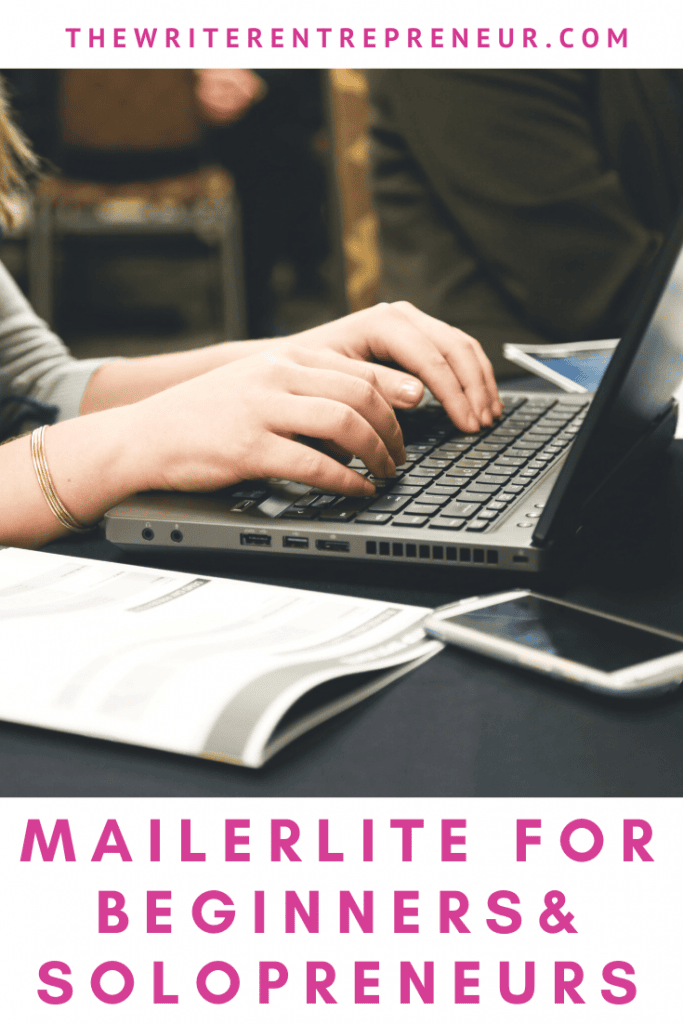
This post may contain affiliate links, which means I will make a small commission if you purchase through those links. Read full disclosure HERE.
What is MailerLite?
MailerLite is a clean, beginner-friendly email marketing platform built for small business owners, bloggers, and creators. It lets you:-
- Design and send beautiful email campaigns.
- Set up automations (welcome sequences, drip campaigns).
- Create landing pages and forms.
- Manage subscribers with powerful segmentation.
- Track results with easy-to-understand reports.
- Unlike other platforms, MailerLite focuses on simplicity without sacrificing features.
Why I Switched to MailerLite
Before MailerLite, I was using Mailchimp, but found it clunky, overpriced, and not beginner-friendly.
Setting up automations took forever, and most of the templates felt outdated. MailerLite was the opposite:-
- Clear layout.
- Easy automations.
- Built-in landing pages.
- Free up to 1,000 subscribers.
I imported my list, set up workflows, and built forms in less than an hour.
Key Features I Use Daily
1. Automated Email Workflows
You can trigger emails based on subscriber actions like sign-ups, link clicks, or time delays.
2. Drag-and-Drop Email Builder
No code needed. Pick a layout, customize it, and you’re ready.
3. Landing Pages
MailerLite offers beautiful landing page templates under “Sites.” I use these for opt-ins and freebie offers without needing a separate tool.
4. Subscriber Management & Segmentation
Sort by source, engagement, behavior, or custom tags, which is perfect for sending targeted content.
5. RSS-to-Email Automation
I automatically notify subscribers when a new blog post goes live using this feature.
Quick Overview of MailerLite
The video below shows you a quick overview of MailerLite and the benefits of its service.
Is MailerLite Free?
Yes. MailerLite’s Free Forever Plan includes:-
- Up to 1,000 subscribers.
- 12,000 emails/month.
- 1 website.
- 10 landing pages.
- Basic automation.
If you grow past 1,000 subscribers, plans start at just $10/month, scaling based on your list size. View the current MailerLite pricing.
Reporting & Analytics Made Simple
Unlike Mailchimp, MailerLite’s reporting dashboard is user-friendly and insightful. You’ll get:-
- Open and click rates.
- Link activity.
- Unsubscribes.
- Bounce tracking.
- Automation-specific reporting.
- No spreadsheets or confusing visuals. Just clean, actionable data.
Integrations & Tools
MailerLite integrates with over 50 services, including:-
- Shopify.
- WordPress.
- Facebook.
- Stripe.
- Zapier.
- WooCommerce.
Plus, their YouTube channel has helpful tutorials for every major feature.
Pros of Using MailerLite
- Clean, beginner-friendly interface.
- Free plan is generous.
- Fast, real-time customer support.
- Responsive email and landing page designs.
- Built-in image editor.
- A/B testing. Resending to non-openers, and automation tools are included.
MailerLite Cons to Consider
- Before sending, you need to verify your business email domain (not Gmail/Yahoo).
- The account may be paused if open rates are very low (use double opt-ins and clean your list regularly).
How I Personally Use MailerLite
- Weekly RSS email for blog subscribers.
- Segmented workflows by content topic.
- Lead magnet delivery via automated sequences.
- Subscriber tagging for engagement tracking.
- Multiple branded landing pages for different freebies.
Where is MailerLite Based?
MailerLite is headquartered in Lithuania and serves users globally. Their support team spans over 16 countries and provides help in 8 languages.
Is MailerLite Worth It?
If you’re a creator or solopreneur who wants to build an email list, deliver value to your audience, and automate your growth without needing a tech degree, MailerLite is one of the best tools on the market.
It’s affordable, intuitive, and powerful enough to scale with you. Try MailerLite’s Free Plan Here.

Anna is a solopreneur, writer, and creative entrepreneur who left her 9–5 after paying off over $40,000 in debt to pursue a more intentional life. She founded The Writer Entrepreneur to empower others to build debt-free, freedom-driven lives through smart planning, goal-setting, and online income streams. She has been featured on HuffPost, YouQueen & Fitnancials among others. Learn more about Anna HERE.
This post may contain affiliate links which means I will make a small commission if you purchase through those links. Read full disclosure HERE.


1 thought on “Getting Started with MailerLite: Affordable Email Marketing for Creators”